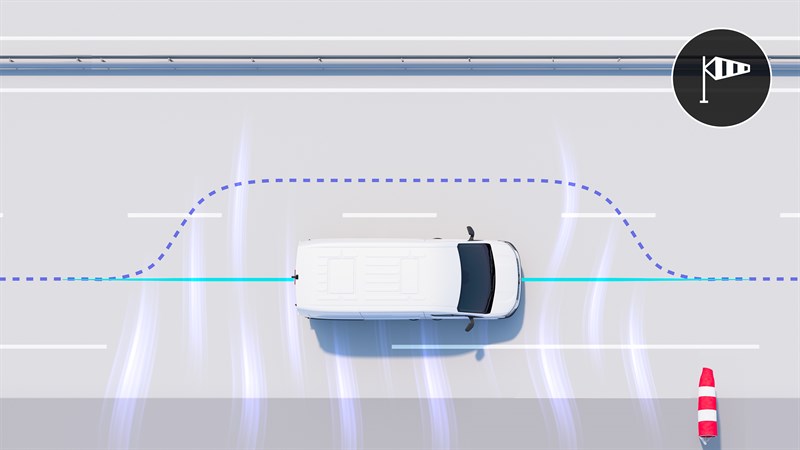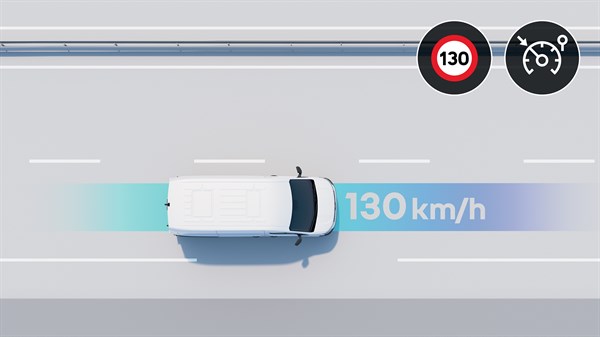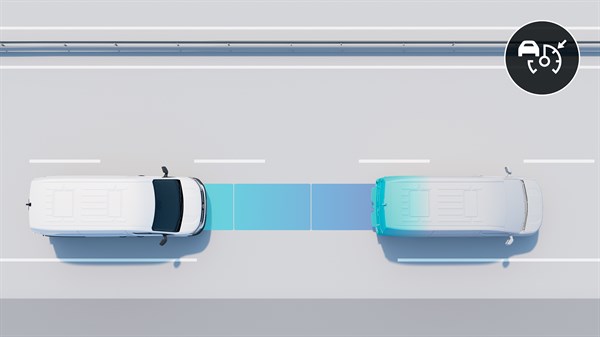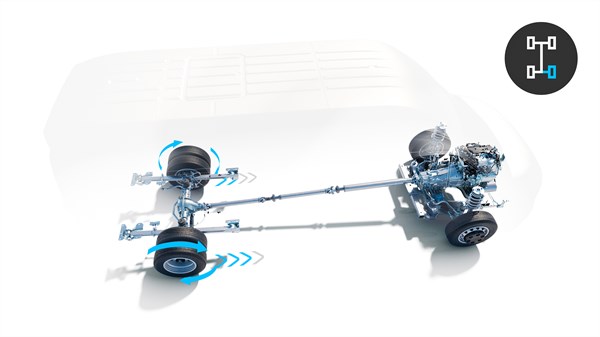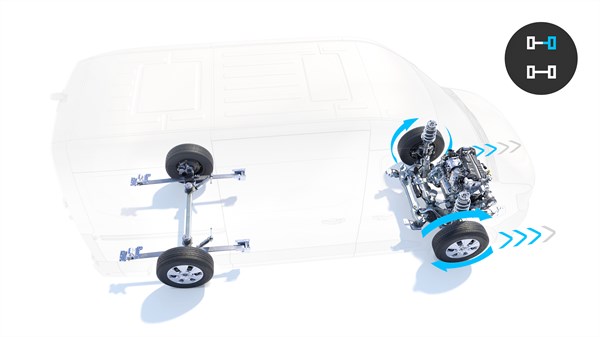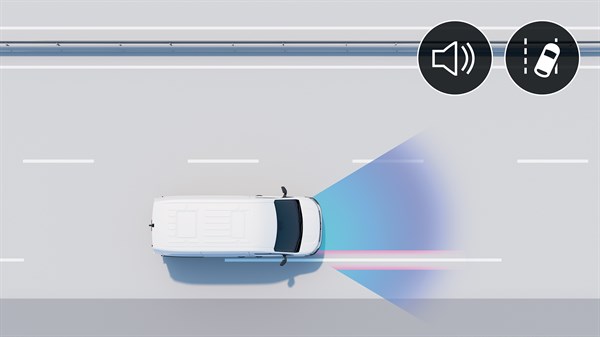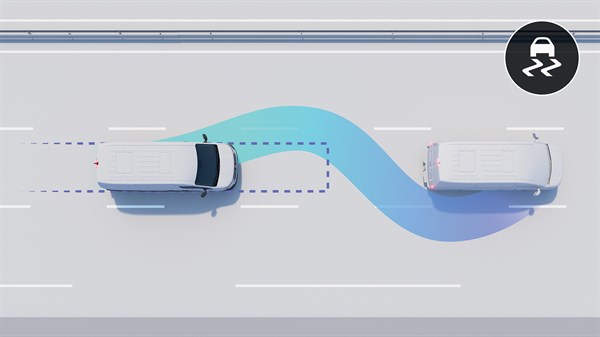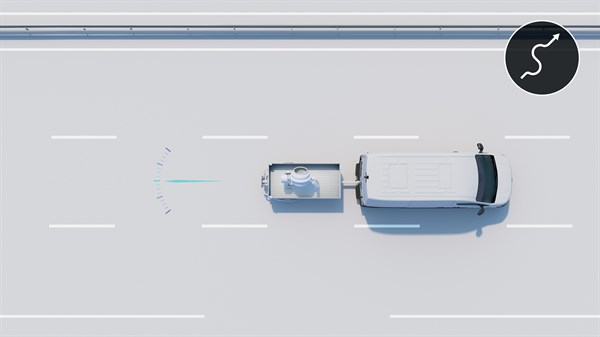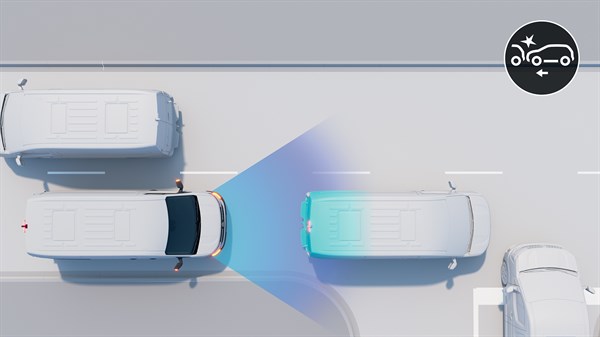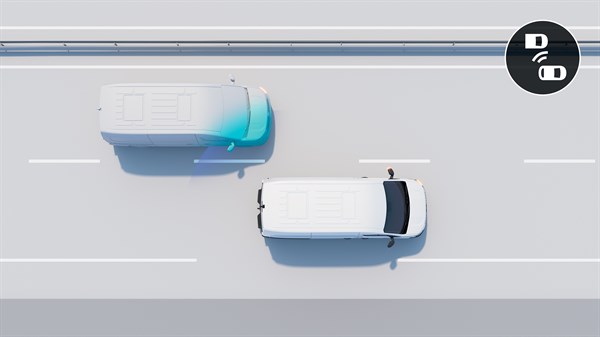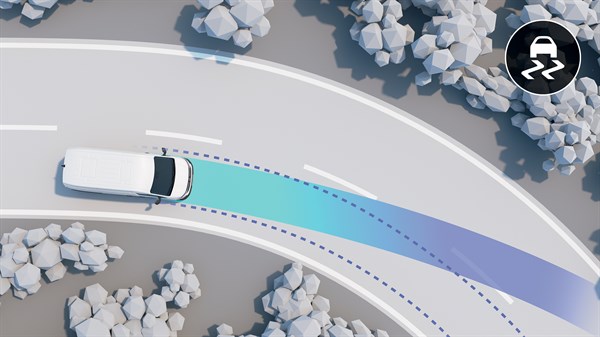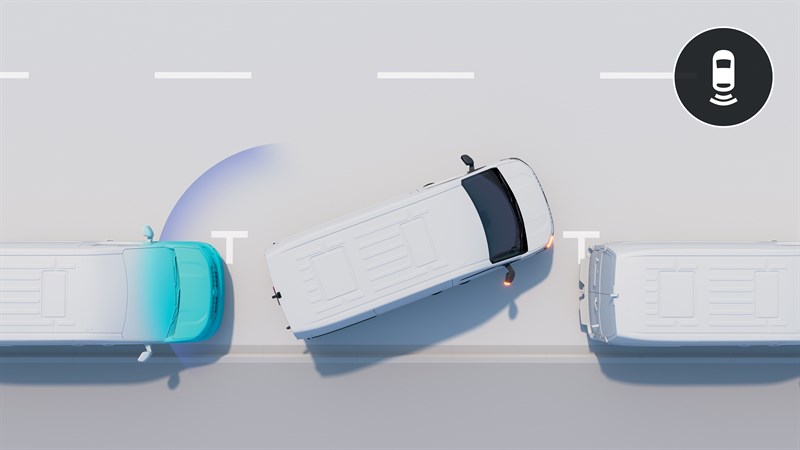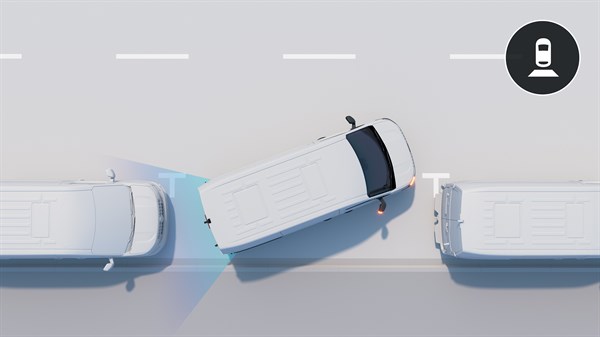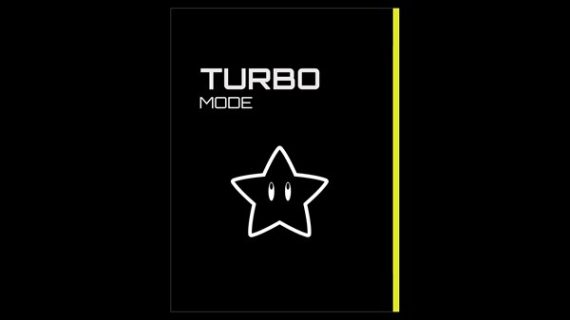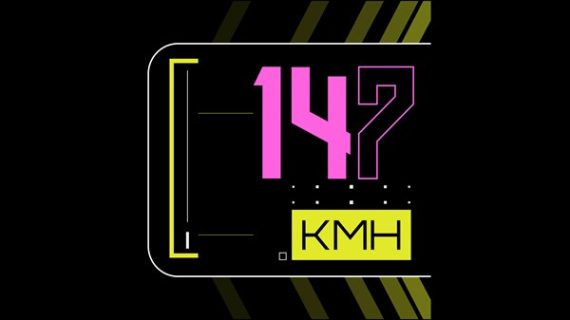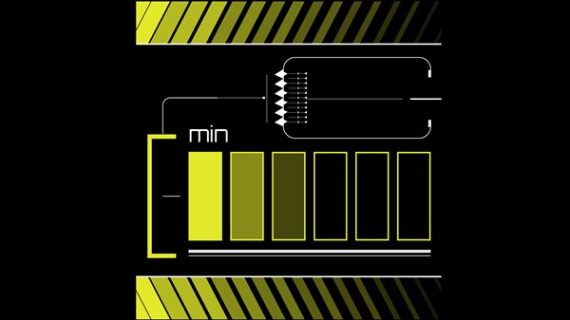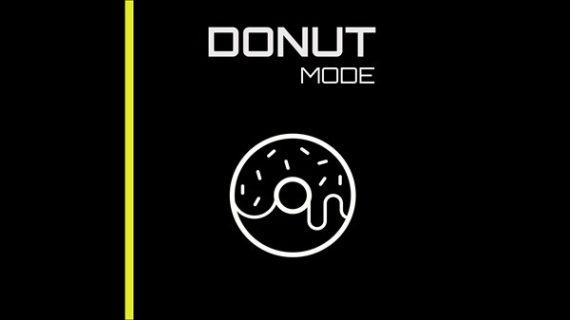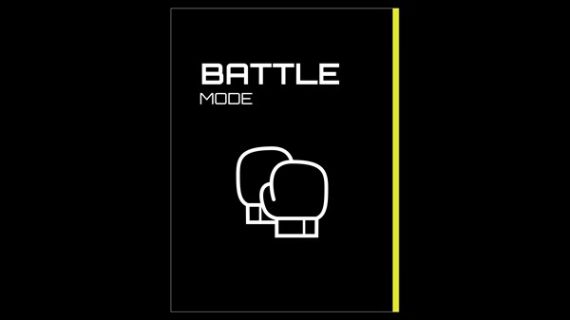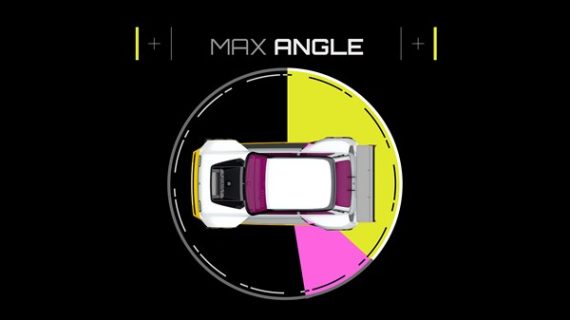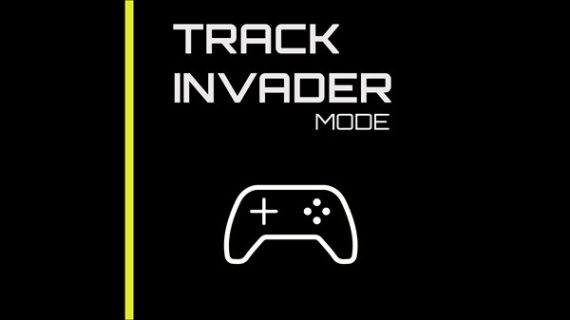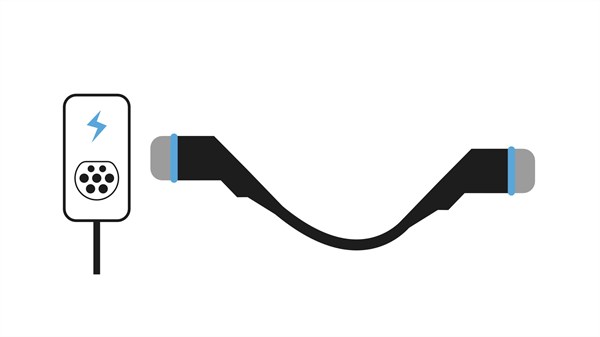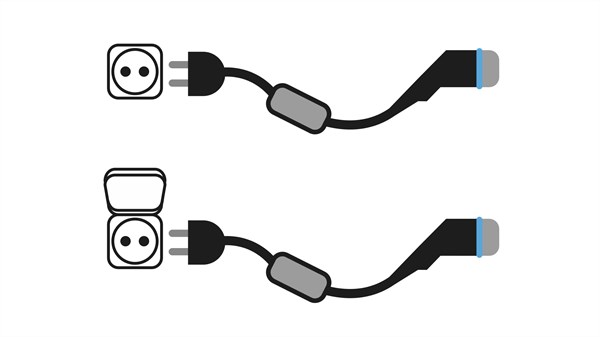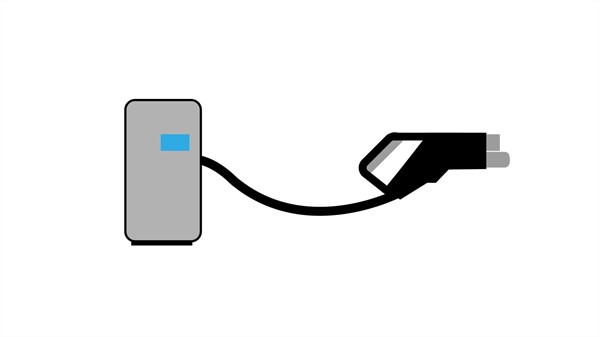performance
aerodynamic performance
Master
Renault Master is the culmination of several years of development creating an attractive aerodynamic and efficient design. Designed in the wind tunnel and completely revamped, it ushers in a new era for commercial vehicles.
high-performance design
All key design elements have been worked on, such as the inclined windscreen, air inlets, shape of the wing mirrors and tightening of the rear are. This boosts the vehicle’s aerodynamic performance and provides significant energy savings.
aerodynamic design
Discover how engineering and design can work together to improve aerodynamics. Michael Gabriel and Louis Morasse tell us about Renault Master E-Tech electric, the new, resolutely aero-van commercial vehicle.
improved performance
With its aerodynamic optimisation, enjoy Renault Master’s lower fuel consumption with the diesel engine (1.5 L/100 km in dCi 2L diesel version*) and up to 460 km of driving range** in its E-Tech electric version with a 27% reduction in energy consumption.
*measurement in WLTP cycle, March 2023, comparing Renault Master MM35 3.5T dCi 130 and Renault Master 3 phase 2 Blue dCi 135. Renault internal study.
**measurement taken in WLTP cycle comparing Renault Master MM35 E-Tech 87 kWh and Renault Master E-Tech electric 52 kWh. Renault internal study.
diesel

customised power
Get a brand new Blue dCi 2L engine with four power levels to meet your expectations.

new EAG9 hydraulic automatic gearbox*
The new 9-speed gearbox available on the 150 hp and 170 hp versions offers the best possible torque in all situations providing comfortable driving.
*available at a later date.

dynamic braking
The new hydraulic dynamic braking system offers the same braking efficiency irrespective of the load carried and halves the reaction time during emergency braking (if activated by a driver-assistance system).