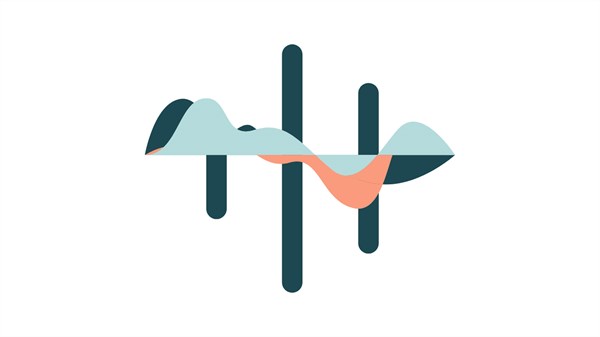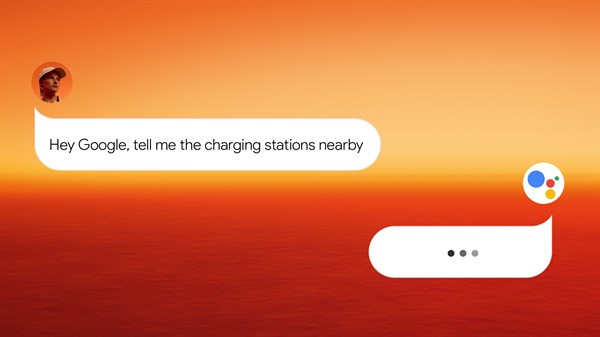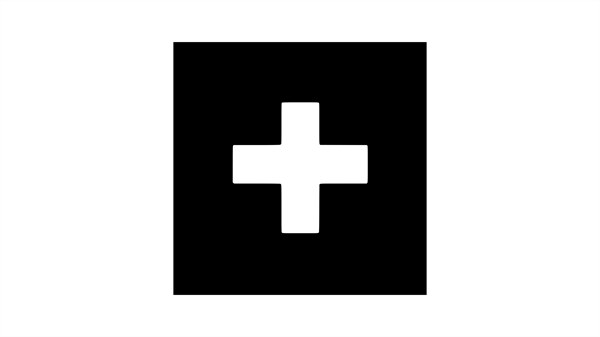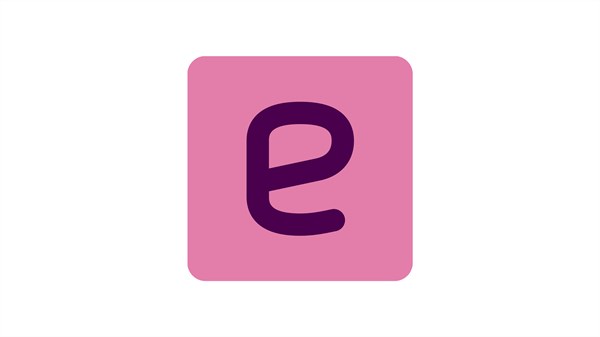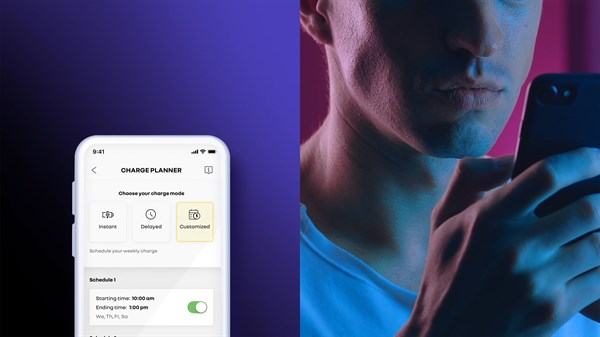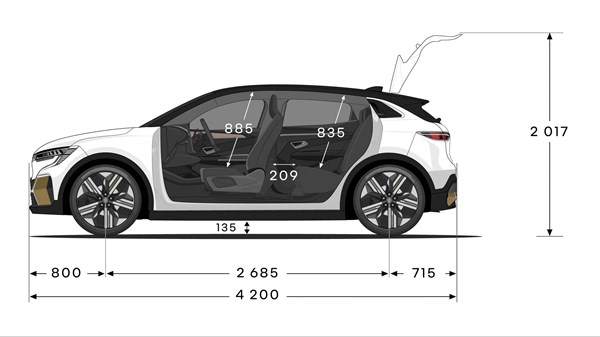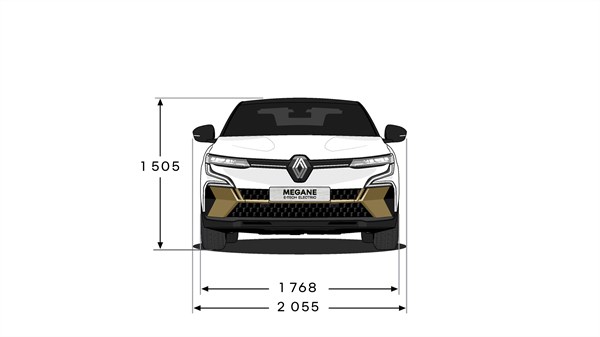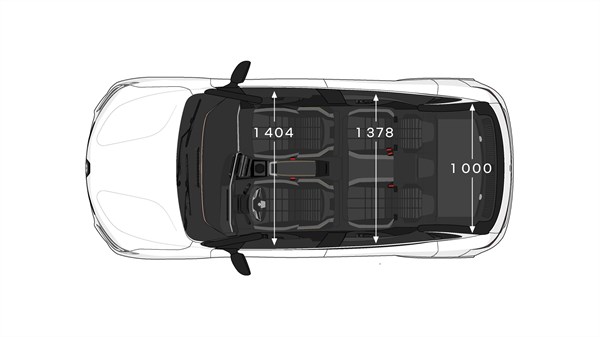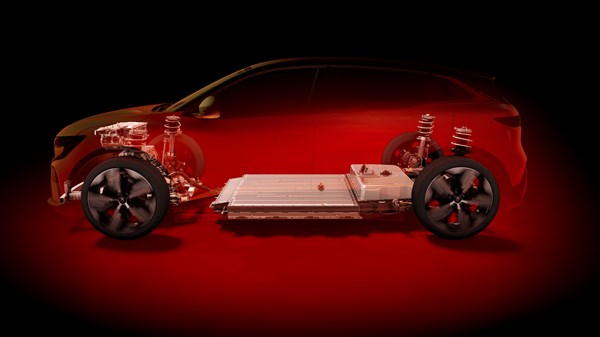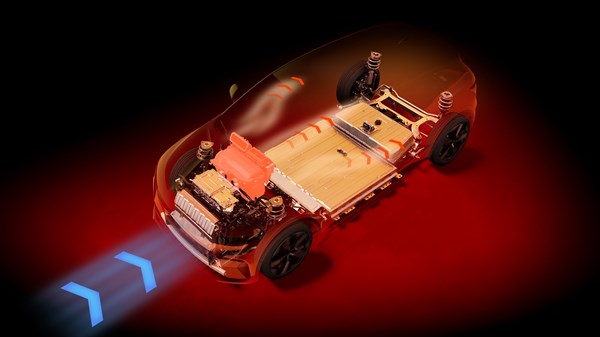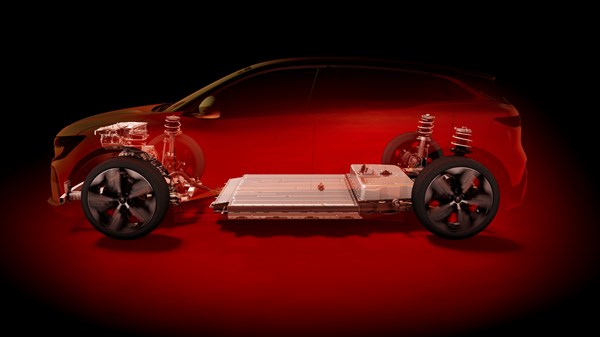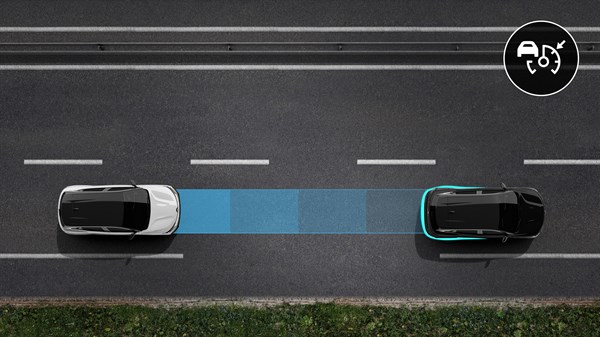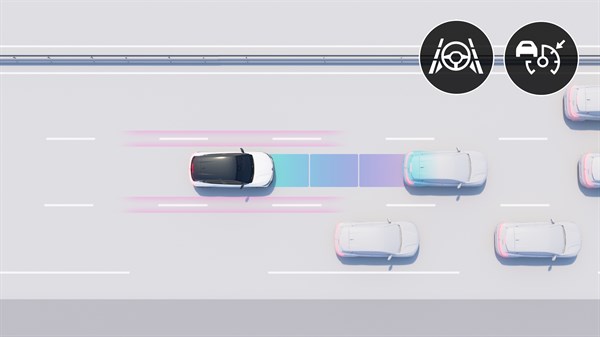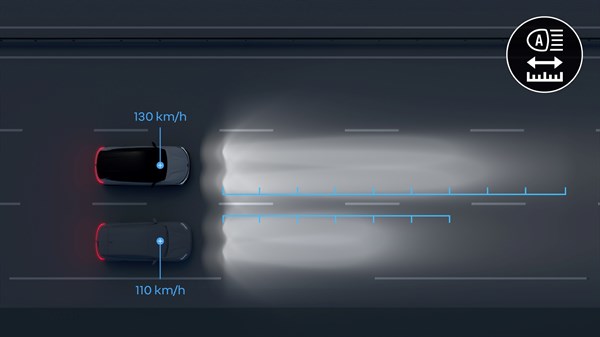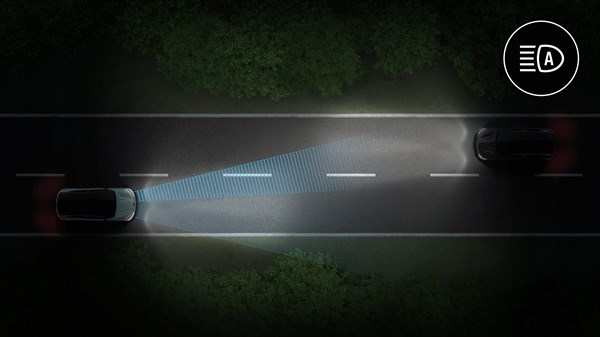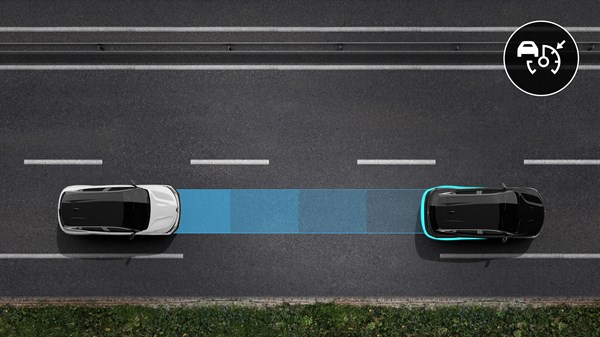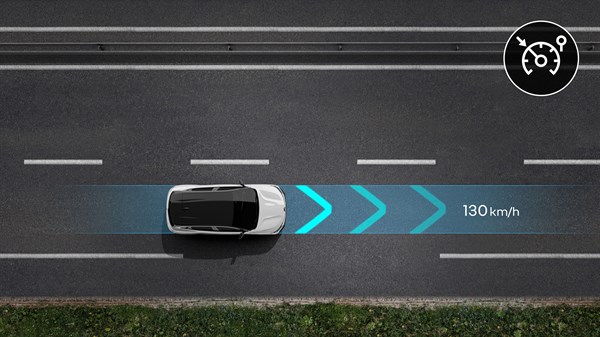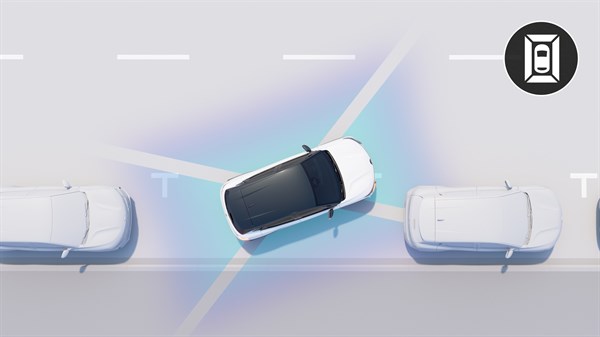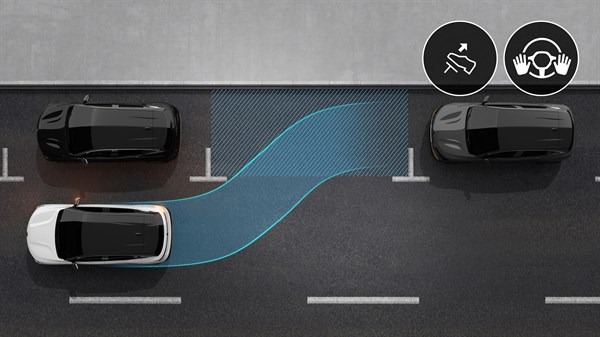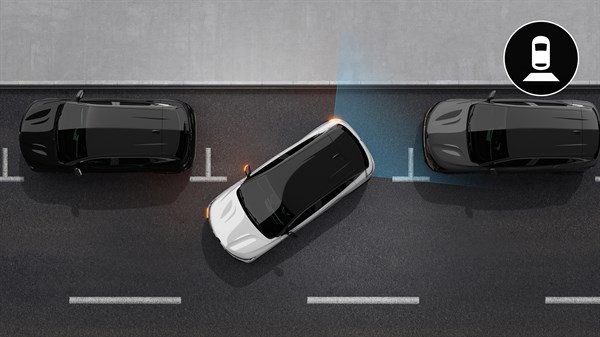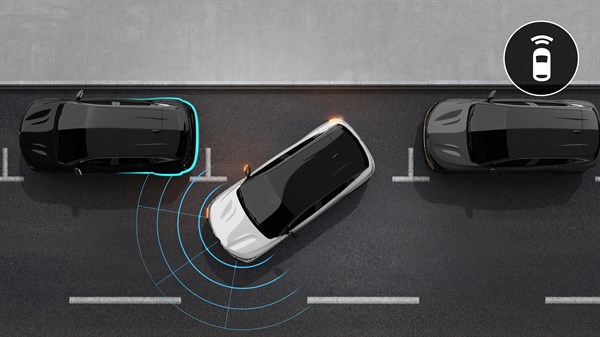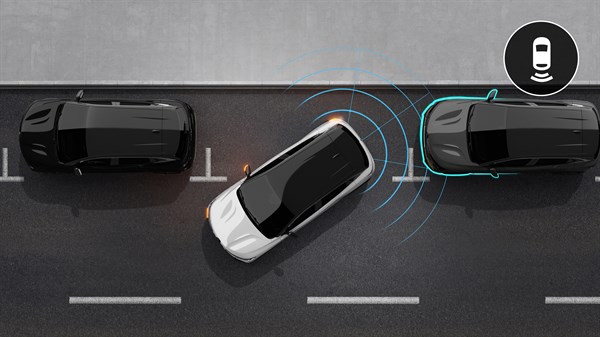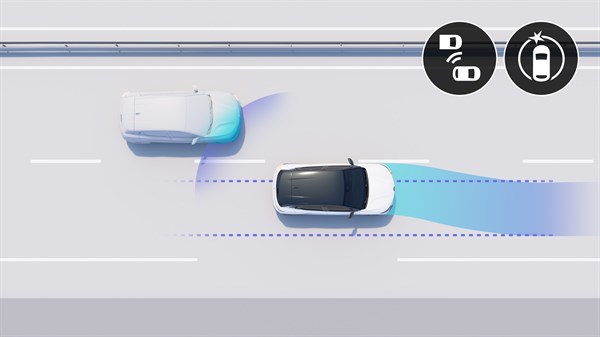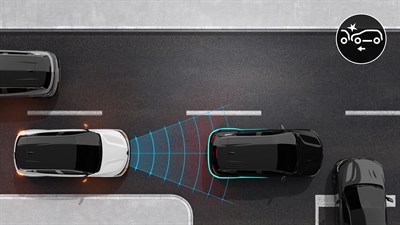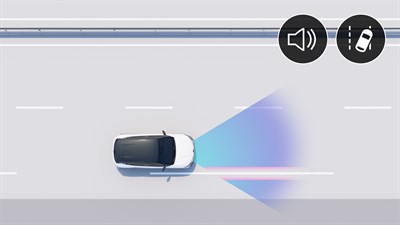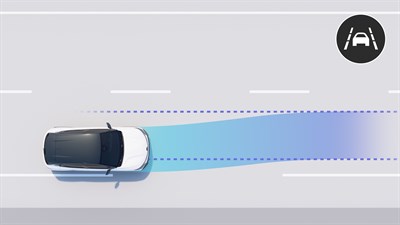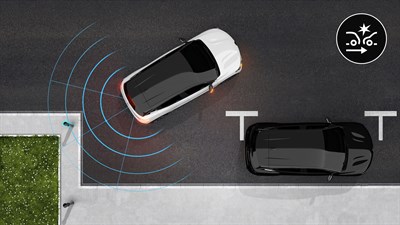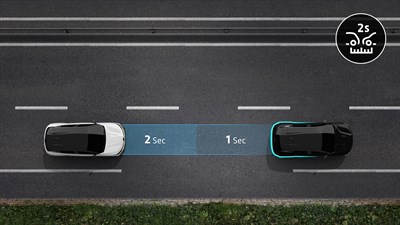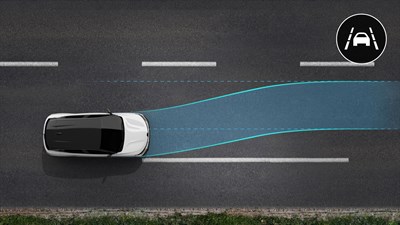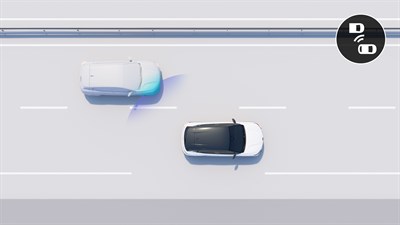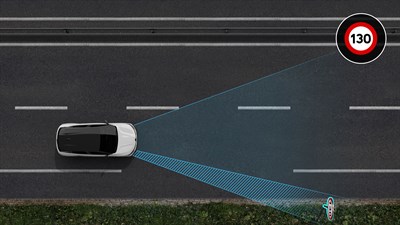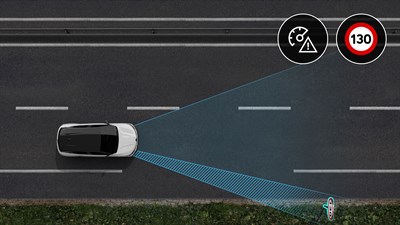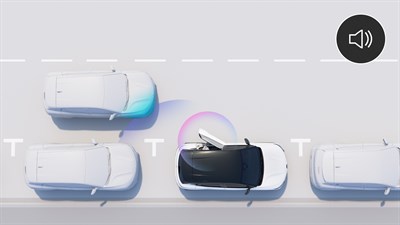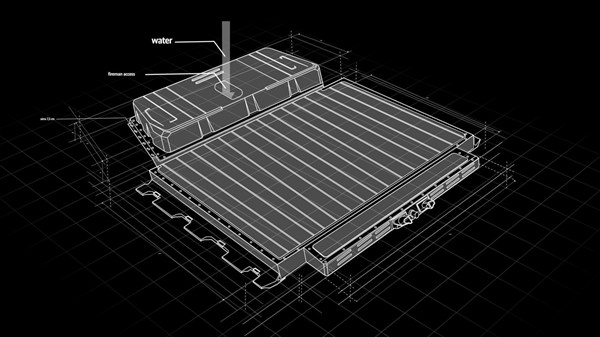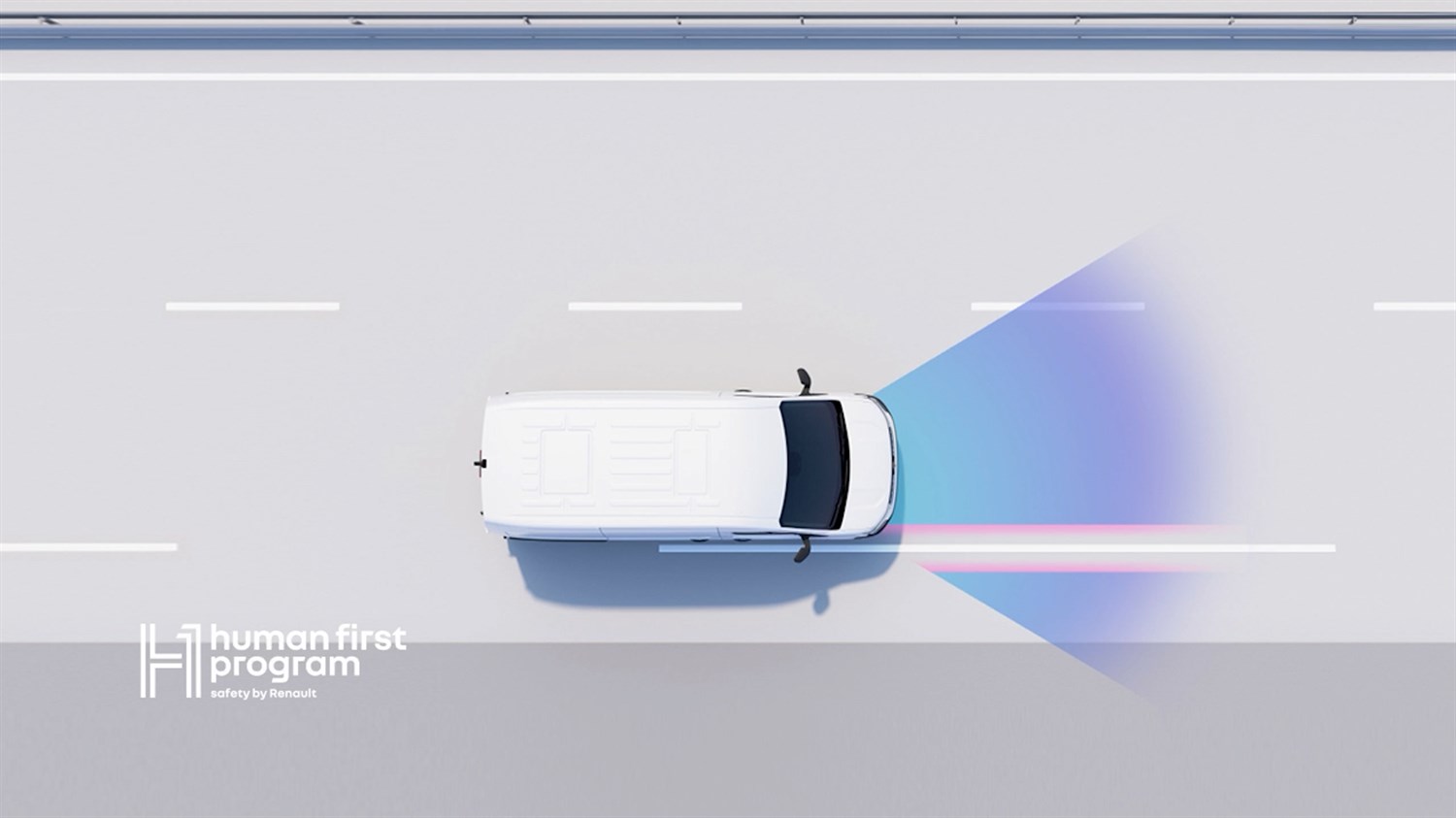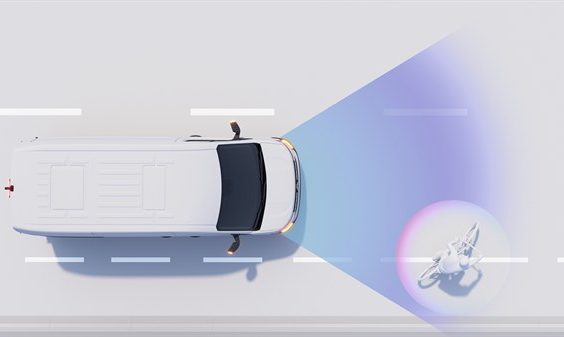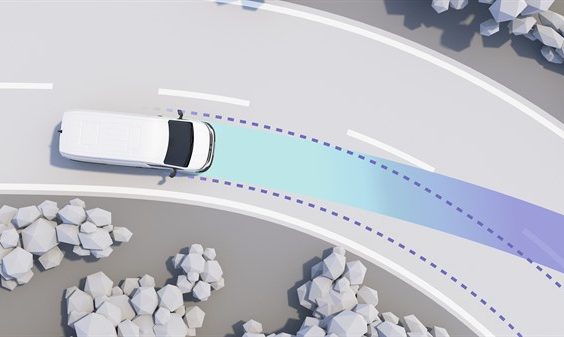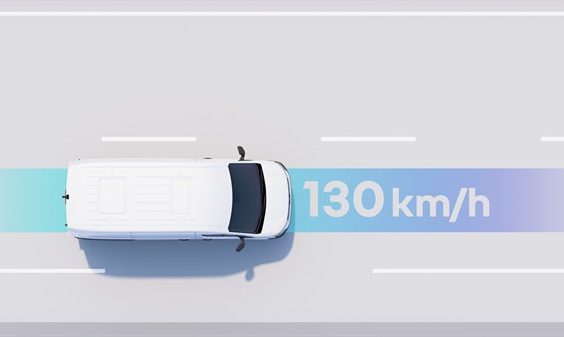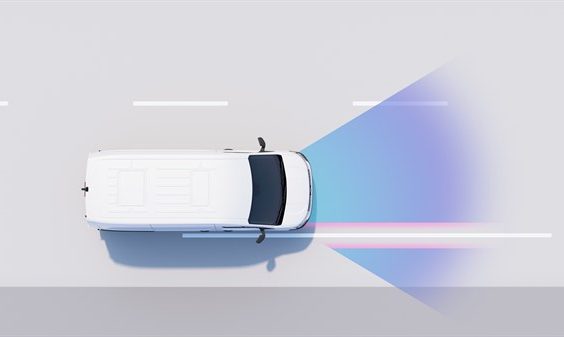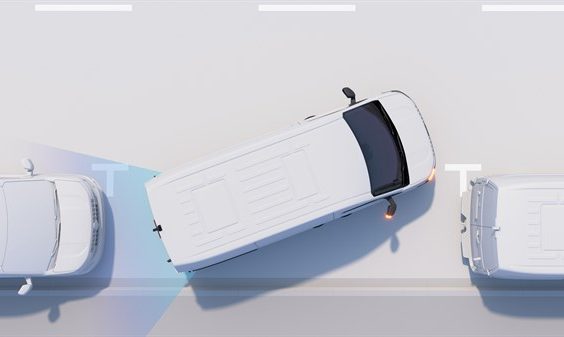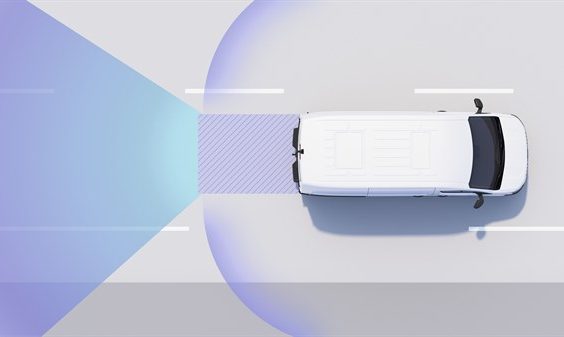openR Link with Google built-in
MEGANE E-TECH ELECTRIC
Google built-in* system: your connected driving experience
*Google, Google Play, Google Maps, Waze and other marks are trademarks of Google LLC.
enjoy real-time navigation
Google Maps gives you the advantage of accurate and reliable navigation, with information updates in real time. Enjoy a customised experience: saving your favourite addresses, navigation suggestions, and more. Special functions in GoogleMaps for electric vehicles, combined with Google Assistant let you optimise use of your Megane E-Tech electric and reach your destination with peace of mind.
Enjoy the best of electric**
-Optimize your journey in real time according to road conditions and energy consumption
-Improve your recharging time with battery temperature preconditioning***
*service offered for 5 years
**available on Evolution /Techno /Iconic
***with programming of the charging point in Google Maps
control your ecosystem using voice recognition
“Hey Google…”: interact with your Google Assistant* – your favourite travel companion. Plan a journey, find a charging station, add a break, change the temperature in the car, play your favourite track… Anything is possible!
Make arriving home easier by interacting with your smart home: open the gate and switch on the heating or lights remotely.
*service offered for 5 years
access your favourite apps
Amazon Music, Easy Park, Radio Player, and more. Your favourite apps* are found on the openR link screen of your Megane E-Tech electric. Play your favourite music, listen to audiobooks, podcasts and use your favourite apps throughout your journey. Apps will be added over time. You don’t need to do anything: regular updates are automatic.
*the apps downloaded from Google Play require a dedicated data package: share your phone’s connection with your Renault.
enjoy a customised experience
Enjoy a fully customised experience. Over time, the system adapts to your habits and preferences, to better guide you and suggest relevant actions.

enjoy Harman Kardon® high-fidelity sound
Harmon Kardon’s speakers, specifically designed for Renault Megane E-Tech electric, offer advanced audio technology that can be individually adapted to your surroundings. You get to fully enjoy your favourite music with various listening modes.